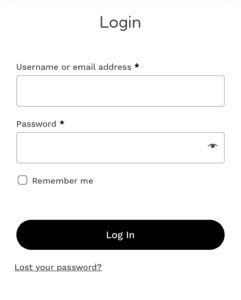Getting Started with Play Frog Online Learning!
If you have purchased one of our online learning courses for your child and are wondering how to login, access, or navigate the Play Frog platform, please watch the video below.
If you are still having trouble after watching the video, please browse our Support FAQs below, or scroll to the bottom of the page to fill in our support form to submit your enquiry.